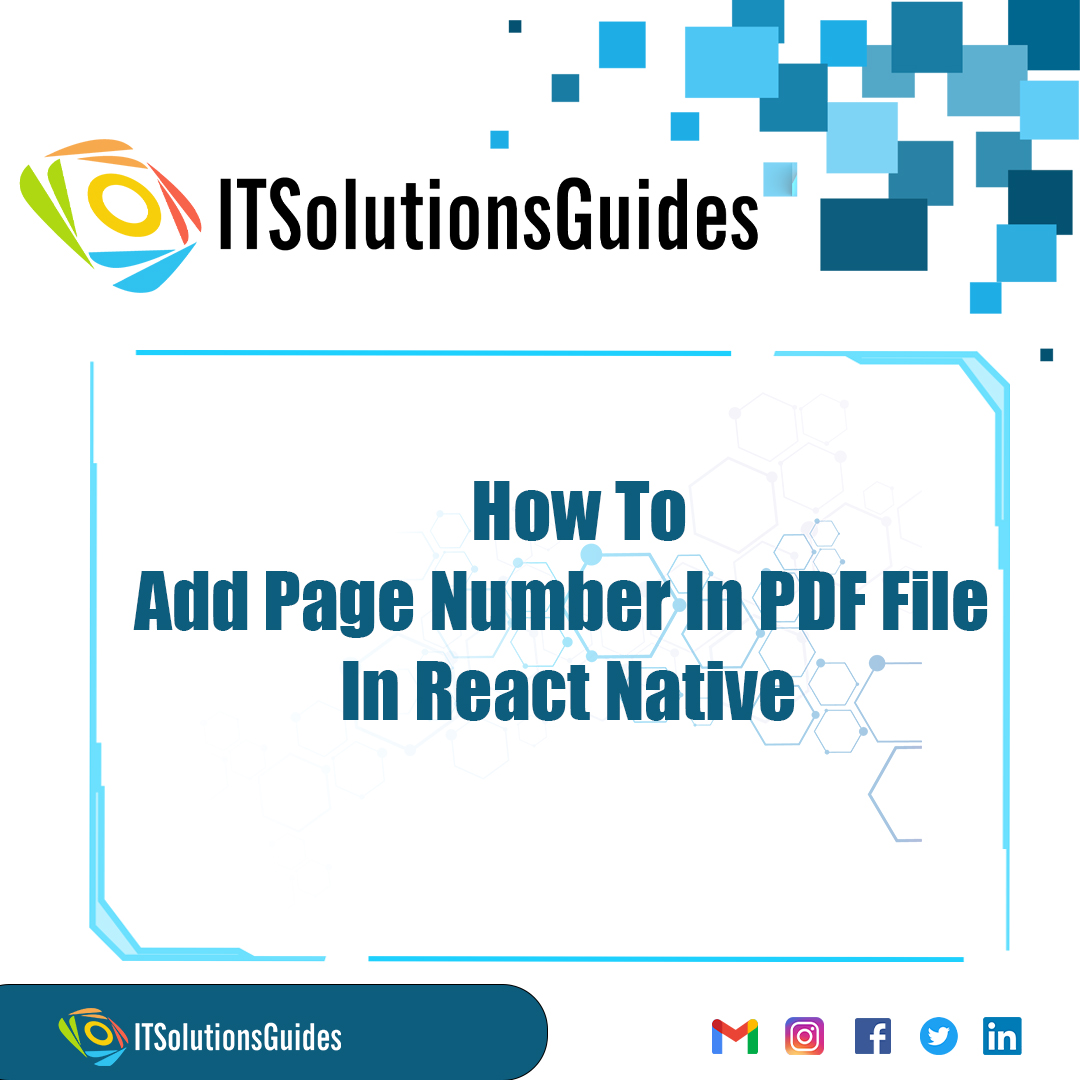
Hi Developers,
Lets see How To Add Page Number In PDF File In React Native.
Lets install react-pdf
npm install @react-pdf/renderer --saveWith react-pdf, now it is possible to render dynamic text based on the context. we need to pass a function to the render prop of the
import { Document, Page } from '@react-pdf/renderer'
const doc = () => (
<Document>
<Page wrap>
<Text render={({ pageNumber, totalPages }) => (
`${pageNumber} / ${totalPages}`
)} fixed />
<View render={({ pageNumber }) => (
pageNumber % 2 === 0 && (
<View style={{ background: 'red' }}>
<Text>I'm only visible in odd pages!</Text>
</View>
)
)} />
</Page>
</Document>
);pageNumber - > Current page number
totalPages Text only - > The total amount of pages in the final document
subPageNumber - > Current subpage in the Page component
subPageTotalPages Text only - > The total amount of pages in the Page component
const styles = StyleSheet.create({
page: { padding: 60 },
box: { width: '100%', marginBottom: 30, borderRadius: 5 },
pageNumbers: {
position: 'absolute',
bottom: 20,
left: 0,
right: 0,
textAlign: 'center'
},
});
const doc = (
<Document>
<Page style={styles.page} size="A4" wrap>
<View style={[styles.box, { height: 400, backgroundColor: 'black' }]} />
<View style={[styles.box, { height: 280, backgroundColor: 'lightgray' }]} />
<View style={[styles.box, { height: 600, backgroundColor: 'deepskyblue' }]} />
<View style={[styles.box, { height: 400, backgroundColor: 'olive' }]} />
<Text style={styles.pageNumbers} render={({ pageNumber, totalPages }) => (
`${pageNumber} / ${totalPages}`
)} fixed />
</Page>
</Document>
);
ReactPDF.render(doc);We hope it helps everyone. Thanks for supporting ITSolutionsGuides and keep supporting us also follow us in social media platforms.
Be the first to know about releases and tutorial news and solutions.
We care about your data in our privacy policy.

ITSolutionsGuides was started mainly to provide good and quality web solutions for all the developers. We provide tutorials to support all the developers and also we try to provide solutions to the errors we face while coding.
Copyright © 2023 - 2024 All rights reserved | ITSolutionsGuides