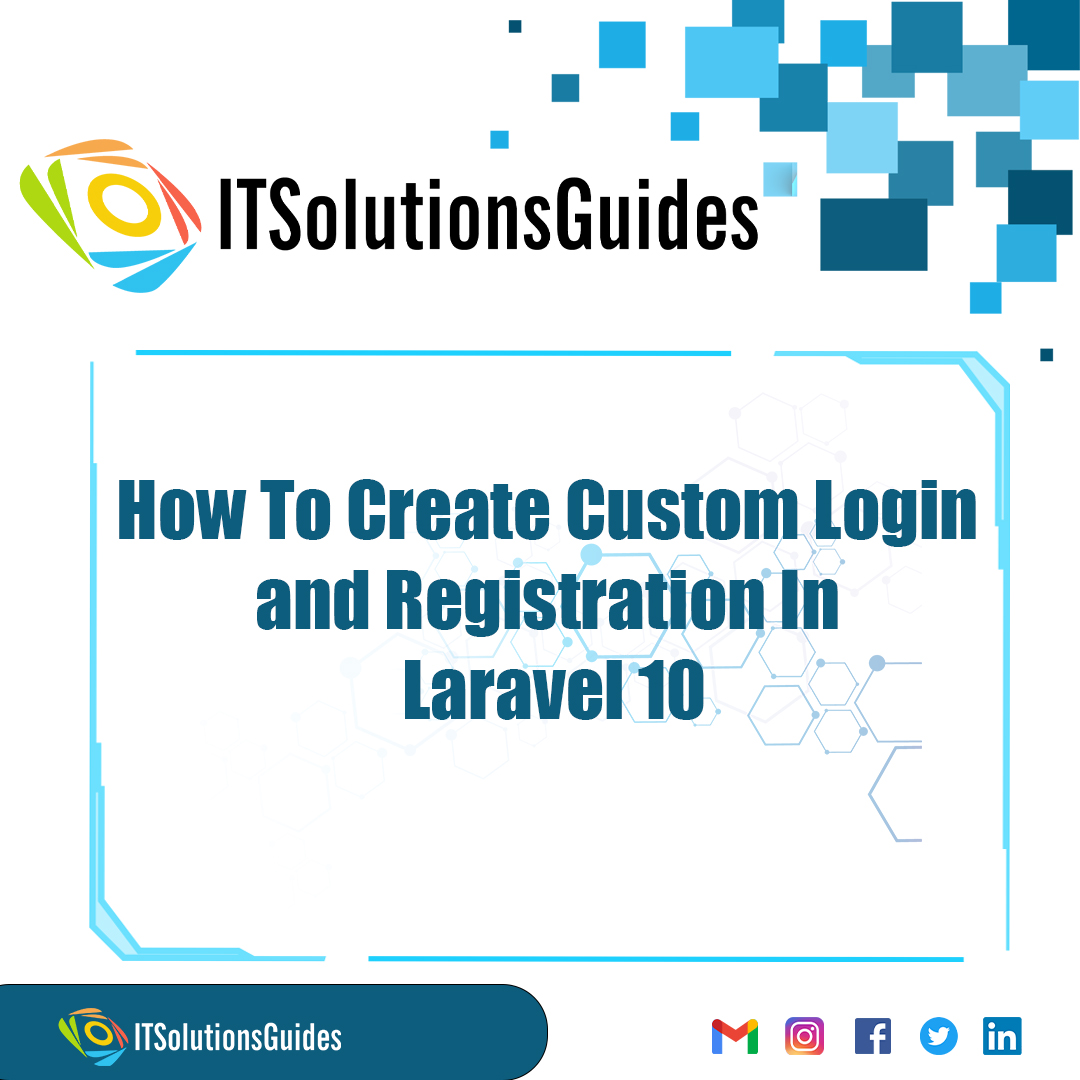
Hi Developers,
Lets see How To Create Custom Login and Registration In Laravel 10, In this tutorial we will see how to create custom login and registration of our own. Laravel provides some packages like jetstream, ui packages for creating the login and registration. But in some cases we have to create our own custom login and registration and logout methods since the packages provide some default set of login authentication. So lets see How To Create Custom Login and Registration In Laravel 10
Discover how to craft personalized login and registration systems in Laravel 10. This tutorial empowers you to build secure, custom user authentication.
Lets install the new project name custom_login using the following artisan command
Laravel new custom_login
then, lets create the migrations using the following artisan command,
php artisan migrate
lets create the required routes,
routes/web.php
<?php
use Illuminate\Support\Facades\Route;
use App\Http\Controllers\Auth\AuthController;
/*
|--------------------------------------------------------------------------
| Web Routes
|--------------------------------------------------------------------------
|
| Here is where you can register web routes for your application. These
| routes are loaded by the RouteServiceProvider within a group which
| contains the "web" middleware group. Now create something great!
|
*/
Route::get('login', [AuthController::class, 'index'])->name('login');
Route::post('post-login', [AuthController::class, 'postLogin'])->name('login.post');
Route::get('registration', [AuthController::class, 'registration'])->name('register');
Route::post('post-registration', [AuthController::class, 'postRegistration'])->name('register.post');
Route::get('dashboard', [AuthController::class, 'dashboard']);
Route::get('logout', [AuthController::class, 'logout'])->name('logout');Lets create AuthController using the following artisan command,
php artisan make:controller AuthController
In this we will use the Laravel Auth and Hash helper functions. Auth for the authentication and Hash for hashing the password before storing it.
lets add the required functions,
app/Http/Controllers/Auth/AuthController.php
<?php
namespace App\Http\Controllers\Auth;
use App\Http\Controllers\Controller;
use Illuminate\Http\Request;
use Illuminate\Support\Facades\Auth;
use Session;
use App\Models\User;
use Hash;
use Illuminate\View\View;
use Illuminate\Http\RedirectResponse;
class AuthController extends Controller
{
/**
* Write code on Method
*
* @return response()
*/
public function index(): View
{
return view('auth.login');
}
/**
* Write code on Method
*
* @return response()
*/
public function registration(): View
{
return view('auth.registration');
}
/**
* Write code on Method
*
* @return response()
*/
public function postLogin(Request $request): RedirectResponse
{
$request->validate([
'email' => 'required',
'password' => 'required',
]);
$credentials = $request->only('email', 'password');
if (Auth::attempt($credentials)) {
return redirect()->intended('dashboard')
->withSuccess('You have Successfully loggedin');
}
return redirect("login")->withSuccess('Oppes! You have entered invalid credentials');
}
/**
* Write code on Method
*
* @return response()
*/
public function postRegistration(Request $request): RedirectResponse
{
$request->validate([
'name' => 'required',
'email' => 'required|email|unique:users',
'password' => 'required|min:6',
]);
$data = $request->all();
$check = $this->create($data);
return redirect("dashboard")->withSuccess('Great! You have Successfully loggedin');
}
/**
* Write code on Method
*
* @return response()
*/
public function dashboard(): RedirectResponse
{
if(Auth::check()){
return view('dashboard');
}
return redirect("login")->withSuccess('Opps! You do not have access');
}
/**
* Write code on Method
*
* @return response()
*/
public function create(array $data)
{
return User::create([
'name' => $data['name'],
'email' => $data['email'],
'password' => Hash::make($data['password'])
]);
}
/**
* Write code on Method
*
* @return response()
*/
public function logout(): RedirectResponse
{
Session::flush();
Auth::logout();
return Redirect('login');
}
}First lets create the Layout which can be extended to all the view blade files,
resources/views/layout.blade.php
<!DOCTYPE html>
<html>
<head>
<title>How To Create Custom Login and Registration In Laravel 10</title>
<link rel="stylesheet" href="https://stackpath.bootstrapcdn.com/bootstrap/4.1.3/css/bootstrap.min.css">
<style type="text/css">
@import url(https://fonts.googleapis.com/css?family=Raleway:300,400,600);
body{
margin: 0;
font-size: .9rem;
font-weight: 400;
line-height: 1.6;
color: #212529;
text-align: left;
background-color: #f5f8fa;
}
.navbar-laravel
{
box-shadow: 0 2px 4px rgba(0,0,0,.04);
}
.navbar-brand , .nav-link, .my-form, .login-form
{
font-family: Raleway, sans-serif;
}
.my-form
{
padding-top: 1.5rem;
padding-bottom: 1.5rem;
}
.my-form .row
{
margin-left: 0;
margin-right: 0;
}
.login-form
{
padding-top: 1.5rem;
padding-bottom: 1.5rem;
}
.login-form .row
{
margin-left: 0;
margin-right: 0;
}
</style>
</head>
<body>
<nav class="navbar navbar-expand-lg navbar-light navbar-laravel">
<div class="container">
<a class="navbar-brand" href="#">Laravel</a>
<button class="navbar-toggler" type="button" data-toggle="collapse" data-target="#navbarSupportedContent" aria-controls="navbarSupportedContent" aria-expanded="false" aria-label="Toggle navigation">
<span class="navbar-toggler-icon"></span>
</button>
<div class="collapse navbar-collapse" id="navbarSupportedContent">
<ul class="navbar-nav ml-auto">
@guest
<li class="nav-item">
<a class="nav-link" href="{{ route('login') }}">Login</a>
</li>
<li class="nav-item">
<a class="nav-link" href="{{ route('register') }}">Register</a>
</li>
@else
<li class="nav-item">
<a class="nav-link" href="{{ route('logout') }}">Logout</a>
</li>
@endguest
</ul>
</div>
</div>
</nav>
@yield('content')
</body>
</html>resources/views/auth/login.blade.php
@extends('layout')
@section('content')
<main class="login-form">
<div class="cotainer">
<div class="row justify-content-center">
<div class="col-md-8">
<div class="card">
<div class="card-header">Login</div>
<div class="card-body">
<form action="{{ route('login.post') }}" method="POST">
@csrf
<div class="form-group row">
<label for="email_address" class="col-md-4 col-form-label text-md-right">E-Mail Address</label>
<div class="col-md-6">
<input type="text" id="email_address" class="form-control" name="email" required autofocus>
@if ($errors->has('email'))
<span class="text-danger">{{ $errors->first('email') }}</span>
@endif
</div>
</div>
<div class="form-group row">
<label for="password" class="col-md-4 col-form-label text-md-right">Password</label>
<div class="col-md-6">
<input type="password" id="password" class="form-control" name="password" required>
@if ($errors->has('password'))
<span class="text-danger">{{ $errors->first('password') }}</span>
@endif
</div>
</div>
<div class="form-group row">
<div class="col-md-6 offset-md-4">
<div class="checkbox">
<label>
<input type="checkbox" name="remember"> Remember Me
</label>
</div>
</div>
</div>
<div class="col-md-6 offset-md-4">
<button type="submit" class="btn btn-primary">
Login
</button>
</div>
</form>
</div>
</div>
</div>
</div>
</div>
</main>
@endsectionresources/views/auth/registration.blade.php
@extends('layout')
@section('content')
<main class="login-form">
<div class="cotainer">
<div class="row justify-content-center">
<div class="col-md-8">
<div class="card">
<div class="card-header">Register</div>
<div class="card-body">
<form action="{{ route('register.post') }}" method="POST">
@csrf
<div class="form-group row">
<label for="name" class="col-md-4 col-form-label text-md-right">Name</label>
<div class="col-md-6">
<input type="text" id="name" class="form-control" name="name" required autofocus>
@if ($errors->has('name'))
<span class="text-danger">{{ $errors->first('name') }}</span>
@endif
</div>
</div>
<div class="form-group row">
<label for="email_address" class="col-md-4 col-form-label text-md-right">E-Mail Address</label>
<div class="col-md-6">
<input type="text" id="email_address" class="form-control" name="email" required autofocus>
@if ($errors->has('email'))
<span class="text-danger">{{ $errors->first('email') }}</span>
@endif
</div>
</div>
<div class="form-group row">
<label for="password" class="col-md-4 col-form-label text-md-right">Password</label>
<div class="col-md-6">
<input type="password" id="password" class="form-control" name="password" required>
@if ($errors->has('password'))
<span class="text-danger">{{ $errors->first('password') }}</span>
@endif
</div>
</div>
<div class="form-group row">
<div class="col-md-6 offset-md-4">
<div class="checkbox">
<label>
<input type="checkbox" name="remember"> Remember Me
</label>
</div>
</div>
</div>
<div class="col-md-6 offset-md-4">
<button type="submit" class="btn btn-primary">
Register
</button>
</div>
</form>
</div>
</div>
</div>
</div>
</div>
</main>
@endsectionresources/views/dashboard.blade.php
@extends('layout')
@section('content')
<div class="container">
<div class="row justify-content-center">
<div class="col-md-8">
<div class="card">
<div class="card-header">{{ __('Dashboard') }}</div>
<div class="card-body">
@if (session('success'))
<div class="alert alert-success" role="alert">
{{ session('success') }}
</div>
@endif
You are Logged In
</div>
</div>
</div>
</div>
</div>
@endsectionLets run our laravel application ,
php artisan serve
http://localhost:8000/loginWe hope it helps everyone. Thanks for supporting ITSolutionsGuides and keep supporting us also follow us in social media platforms.
Be the first to know about releases and tutorial news and solutions.
We care about your data in our privacy policy.

ITSolutionsGuides was started mainly to provide good and quality web solutions for all the developers. We provide tutorials to support all the developers and also we try to provide solutions to the errors we face while coding.
Copyright © 2023 - 2024 All rights reserved | ITSolutionsGuides