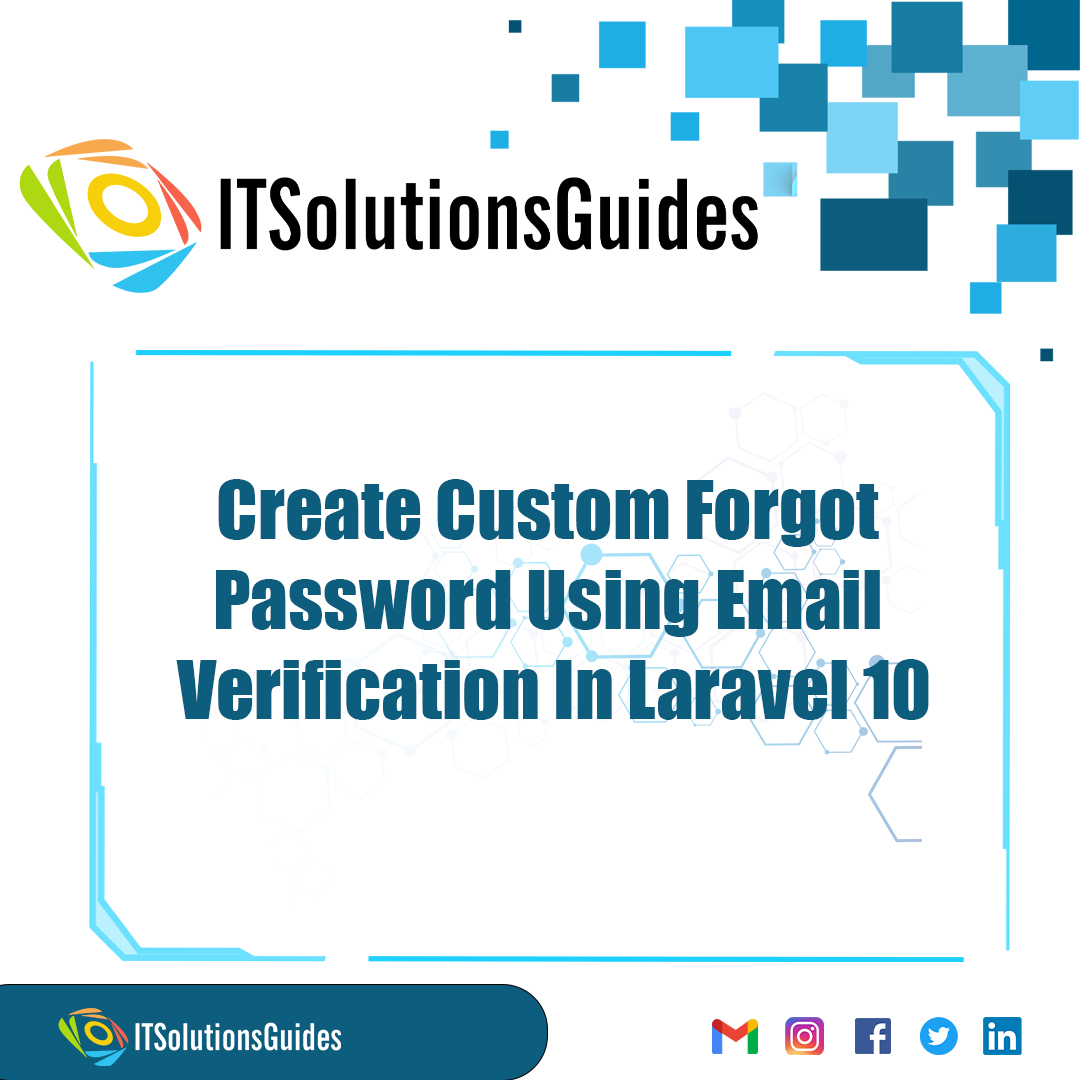
Hi Developers,
Lets see Create Custom Forgot Password Using Email Verification In Laravel 10. In this tutorial we will see how to reset password using the email verification system. It is required to have the password reset in the admin panels developed in the laravel applications in case any of the user forget the password or incase if the user want to update the password if the user feels any insecurity with the current password. In this we will see the email verification system for resetting the password. If the user forgets the password and request for resetting the password the email with the password reset page will be send to the email. The page will contain the token generated that will be used in the validation process. so lets see how to Create Custom Forgot Password Using Email Verification In Laravel 10.
Enhance Laravel 10 security with a personalized forgot password feature. Implement email verification for robust user authentication. Tailor the experience for seamless account recovery.
visit here to create the custom validation in laravel 10
Lets create a new Laravel Application using the following artisan command,
laravel new reset_password and then lets create the new migration for storing and validating the token while resetting the password. Lets create the migration using the following artisan command,
php artisan make:migration create_password_resets_table
<?php
use Illuminate\Database\Migrations\Migration;
use Illuminate\Database\Schema\Blueprint;
use Illuminate\Support\Facades\Schema;
class CreatePasswordResetsTable extends Migration
{
/**
* Run the migrations.
*
* @return void
*/
public function up(): void
{
Schema::create('password_resets', function (Blueprint $table) {
$table->string('email')->index();
$table->string('token');
$table->timestamp('created_at')->nullable();
});
}
/**
* Reverse the migrations.
*
* @return void
*/
public function down(): void
{
Schema::dropIfExists('password_resets');
}
}lets create the required routes,
routes/web.php
<?php
use Illuminate\Support\Facades\Route;
use App\Http\Controllers\Auth\ForgotPasswordController;
/*
|--------------------------------------------------------------------------
| Web Routes
|--------------------------------------------------------------------------
|
| Here is where you can register web routes for your application. These
| routes are loaded by the RouteServiceProvider within a group which
| contains the "web" middleware group. Now create something great!
|
*/
Route::get('forget-password', [ForgotPasswordController::class, 'showForgetPasswordForm'])->name('forget.password.get');
Route::post('forget-password', [ForgotPasswordController::class, 'submitForgetPasswordForm'])->name('forget.password.post');
Route::get('reset-password/{token}', [ForgotPasswordController::class, 'showResetPasswordForm'])->name('reset.password.get');
Route::post('reset-password', [ForgotPasswordController::class, 'submitResetPasswordForm'])->name('reset.password.post');lets create the controller file by using the following artisan command,
php artisan make:controller Auth/ForgotPasswordController
for detailed explanation about creating the controller view this tutorial Creating Controller
app/Http/Controllers/Auth/ForgotPasswordController.php
<?php
namespace App\Http\Controllers\Auth;
use App\Http\Controllers\Controller;
use Illuminate\Http\Request;
use DB;
use Carbon\Carbon;
use App\Models\User;
use Mail;
use Hash;
use Illuminate\Support\Str;
use Illuminate\View\View;
use Illuminate\Http\RedirectResponse;
class ForgotPasswordController extends Controller
{
/**
* Write code on Method
*
* @return response()
*/
public function showForgetPasswordForm(): View
{
return view('auth.forgetPassword');
}
/**
* Write code on Method
*
* @return response()
*/
public function submitForgetPasswordForm(Request $request): RedirectResponse
{
$request->validate([
'email' => 'required|email|exists:users',
]);
$token = Str::random(64);
DB::table('password_resets')->insert([
'email' => $request->email,
'token' => $token,
'created_at' => Carbon::now()
]);
Mail::send('email.forgetPassword', ['token' => $token], function($message) use($request){
$message->to($request->email);
$message->subject('Reset Password');
});
return back()->with('message', 'We have e-mailed your password reset link!');
}
/**
* Write code on Method
*
* @return response()
*/
public function showResetPasswordForm($token): View
{
return view('auth.forgetPasswordLink', ['token' => $token]);
}
/**
* Write code on Method
*
* @return response()
*/
public function submitResetPasswordForm(Request $request): RedirectResponse
{
$request->validate([
'email' => 'required|email|exists:users',
'password' => 'required|string|min:6|confirmed',
'password_confirmation' => 'required'
]);
$updatePassword = DB::table('password_resets')
->where([
'email' => $request->email,
'token' => $request->token
])
->first();
if(!$updatePassword){
return back()->withInput()->with('error', 'Invalid token!');
}
$user = User::where('email', $request->email)
->update(['password' => Hash::make($request->password)]);
DB::table('password_resets')->where(['email'=> $request->email])->delete();
return redirect('/login')->with('message', 'Your password has been changed!');
}
}For sending the mail for resetting the password we should add the details or the configurations of the mail in the .env file so lets add the configurations in the file,
.env
MAIL_DRIVER=smtp
MAIL_HOST=smtp-mail.outlook.com
MAIL_PORT=587
MAIL_USERNAME=itsolutionsguides@hotmail.com
MAIL_PASSWORD=123456789
MAIL_ENCRYPTION=tls
MAIL_FROM_ADDRESS=itsolutionsguides@hotmail.comresources/views/layout.blade.php
<!DOCTYPE html>
<html>
<head>
<title>ITSolutionsGuides</title>
<link rel="stylesheet" href="https://stackpath.bootstrapcdn.com/bootstrap/4.1.3/css/bootstrap.min.css">
<style type="text/css">
@import url(https://fonts.googleapis.com/css?family=Raleway:300,400,600);
body{
margin: 0;
font-size: .9rem;
font-weight: 400;
line-height: 1.6;
color: #212529;
text-align: left;
background-color: #f5f8fa;
}
.navbar-laravel
{
box-shadow: 0 2px 4px rgba(0,0,0,.04);
}
.navbar-brand , .nav-link, .my-form, .login-form
{
font-family: Raleway, sans-serif;
}
.my-form
{
padding-top: 1.5rem;
padding-bottom: 1.5rem;
}
.my-form .row
{
margin-left: 0;
margin-right: 0;
}
.login-form
{
padding-top: 1.5rem;
padding-bottom: 1.5rem;
}
.login-form .row
{
margin-left: 0;
margin-right: 0;
}
</style>
</head>
<body>
<nav class="navbar navbar-expand-lg navbar-light navbar-laravel">
<div class="container">
<a class="navbar-brand" href="#">Laravel</a>
<button class="navbar-toggler" type="button" data-toggle="collapse" data-target="#navbarSupportedContent" aria-controls="navbarSupportedContent" aria-expanded="false" aria-label="Toggle navigation">
<span class="navbar-toggler-icon"></span>
</button>
<div class="collapse navbar-collapse" id="navbarSupportedContent">
<ul class="navbar-nav ml-auto">
@guest
<li class="nav-item">
<a class="nav-link" href="{{ route('login') }}">Login</a>
</li>
<li class="nav-item">
<a class="nav-link" href="{{ route('register') }}">Register</a>
</li>
@else
<li class="nav-item">
<a class="nav-link" href="{{ route('logout') }}">Logout</a>
</li>
@endguest
</ul>
</div>
</div>
</nav>
@yield('content')
</body>
</html>resources/views/auth/forgetPassword.blade.php
@extends('layout')
@section('content')
<main class="login-form">
<div class="cotainer">
<div class="row justify-content-center">
<div class="col-md-8">
<div class="card">
<div class="card-header">Reset Password</div>
<div class="card-body">
@if (Session::has('message'))
<div class="alert alert-success" role="alert">
{{ Session::get('message') }}
</div>
@endif
<form action="{{ route('forget.password.post') }}" method="POST">
@csrf
<div class="form-group row">
<label for="email_address" class="col-md-4 col-form-label text-md-right">E-Mail Address</label>
<div class="col-md-6">
<input type="text" id="email_address" class="form-control" name="email" required autofocus>
@if ($errors->has('email'))
<span class="text-danger">{{ $errors->first('email') }}</span>
@endif
</div>
</div>
<div class="col-md-6 offset-md-4">
<button type="submit" class="btn btn-primary">
Send Password Reset Link
</button>
</div>
</form>
</div>
</div>
</div>
</div>
</div>
</main>
@endsectionresources/views/auth/forgetPasswordLink.blade.php
@extends('layout')
@section('content')
<main class="login-form">
<div class="cotainer">
<div class="row justify-content-center">
<div class="col-md-8">
<div class="card">
<div class="card-header">Reset Password</div>
<div class="card-body">
<form action="{{ route('reset.password.post') }}" method="POST">
@csrf
<input type="hidden" name="token" value="{{ $token }}">
<div class="form-group row">
<label for="email_address" class="col-md-4 col-form-label text-md-right">E-Mail Address</label>
<div class="col-md-6">
<input type="text" id="email_address" class="form-control" name="email" required autofocus>
@if ($errors->has('email'))
<span class="text-danger">{{ $errors->first('email') }}</span>
@endif
</div>
</div>
<div class="form-group row">
<label for="password" class="col-md-4 col-form-label text-md-right">Password</label>
<div class="col-md-6">
<input type="password" id="password" class="form-control" name="password" required autofocus>
@if ($errors->has('password'))
<span class="text-danger">{{ $errors->first('password') }}</span>
@endif
</div>
</div>
<div class="form-group row">
<label for="password-confirm" class="col-md-4 col-form-label text-md-right">Confirm Password</label>
<div class="col-md-6">
<input type="password" id="password-confirm" class="form-control" name="password_confirmation" required autofocus>
@if ($errors->has('password_confirmation'))
<span class="text-danger">{{ $errors->first('password_confirmation') }}</span>
@endif
</div>
</div>
<div class="col-md-6 offset-md-4">
<button type="submit" class="btn btn-primary">
Reset Password
</button>
</div>
</form>
</div>
</div>
</div>
</div>
</div>
</main>
@endsectionresources/views/email/forgetPassword.blade.php
<h1>Forget Password Email</h1>
You can reset password from bellow link:
<a href="{{ route('reset.password.get', $token) }}">Reset Password</a>resources/views/auth/login.blade.php
@extends('layout')
@section('content')
<main class="login-form">
<div class="cotainer">
<div class="row justify-content-center">
<div class="col-md-8">
<div class="card">
<div class="card-header">Login</div>
<div class="card-body">
<form action="{{ route('login.post') }}" method="POST">
@csrf
<div class="form-group row">
<label for="email_address" class="col-md-4 col-form-label text-md-right">E-Mail Address</label>
<div class="col-md-6">
<input type="text" id="email_address" class="form-control" name="email" required autofocus>
@if ($errors->has('email'))
<span class="text-danger">{{ $errors->first('email') }}</span>
@endif
</div>
</div>
<div class="form-group row">
<label for="password" class="col-md-4 col-form-label text-md-right">Password</label>
<div class="col-md-6">
<input type="password" id="password" class="form-control" name="password" required>
@if ($errors->has('password'))
<span class="text-danger">{{ $errors->first('password') }}</span>
@endif
</div>
</div>
<div class="form-group row">
<div class="col-md-6 offset-md-4">
<div class="checkbox">
<label>
<input type="checkbox" name="remember"> Remember Me
</label>
</div>
</div>
</div>
<div class="form-group row">
<div class="col-md-6 offset-md-4">
<div class="checkbox">
<label>
<a href="{{ route('forget.password.get') }}">Reset Password</a>
</label>
</div>
</div>
</div>
<div class="col-md-6 offset-md-4">
<button type="submit" class="btn btn-primary">
Login
</button>
</div>
</form>
</div>
</div>
</div>
</div>
</div>
</main>
@endsectionWe hope it helps everyone. Thanks for supporting ITSolutionsGuides and keep supporting us also follow us in social media platforms.
Be the first to know about releases and tutorial news and solutions.
We care about your data in our privacy policy.

ITSolutionsGuides was started mainly to provide good and quality web solutions for all the developers. We provide tutorials to support all the developers and also we try to provide solutions to the errors we face while coding.
Copyright © 2023 - 2024 All rights reserved | ITSolutionsGuides