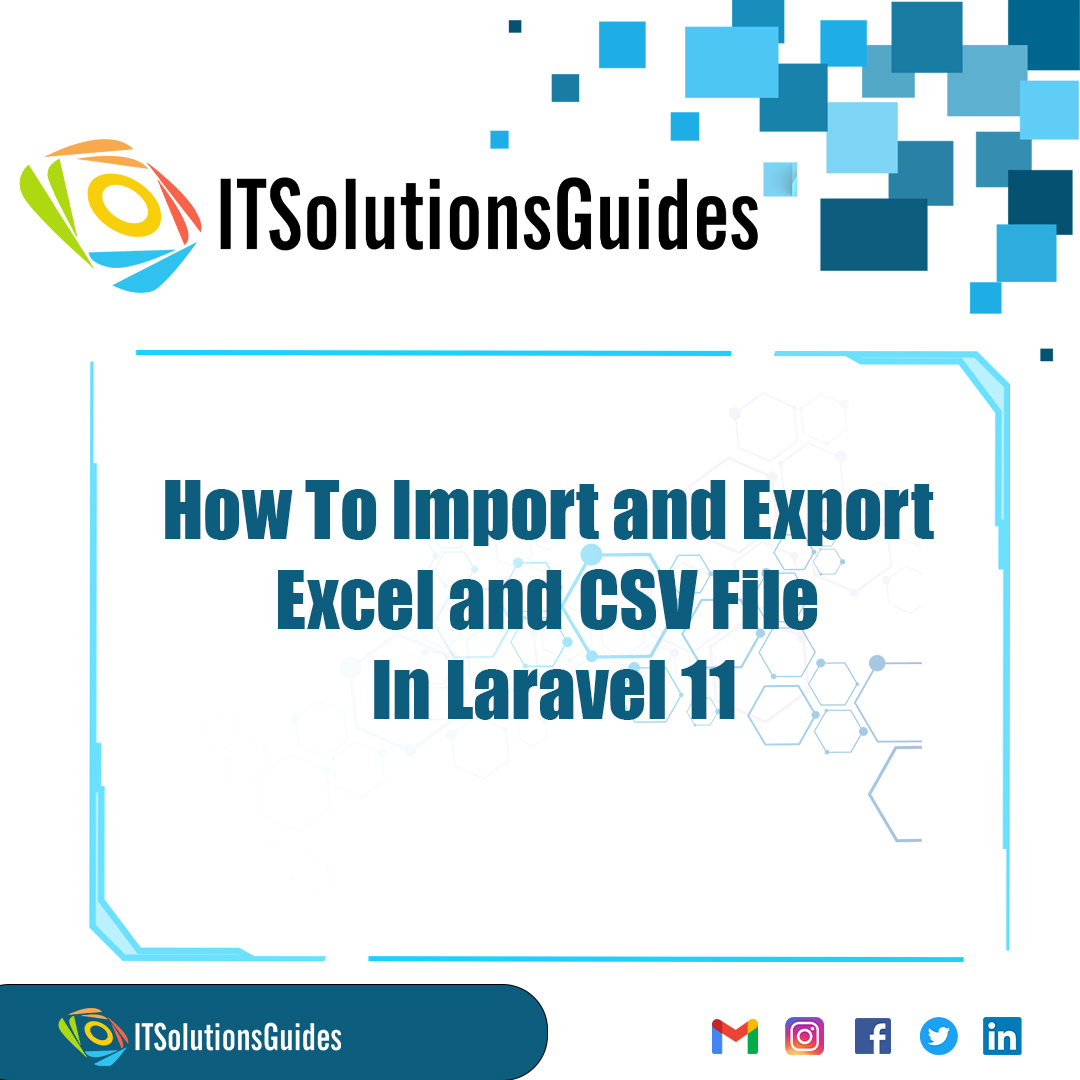
Welcome To ITSolutionsGuides,
In this it solutions guides tutorial we will see How To Import and Export Excel and CSV File In Laravel 11 using the maatwebsite/excel composer package. By using the maatwebsite/excel package we can import any excel or csv file through a input field and the store the data from the file in the database and also we can export the data from the database to any desired excel or csv formats. maatwebsite/excel package provide file exporting options with the extensions .csv, .xls, and .xlsx .
To use the maatwebsite/excel composer package for import and export we need to
install the maatwebsite/excel composer package
then we should create import class for importing the excel or csv data
then we should create export class for exporting the database data into excel or csv file
Lets see with an example,
Lets install a new laravel application and the we need to install the maatwebsite/excel package using the composer since we are using the maatwebsite/excel package for importing and exporting the data in the excel and csv file.
composer require maatwebsite/excelLets generate dummy user records using the factory tinker using the following command,
php artisan tinker
User::factory()->count(10)->create()Lets create the import class using the following artisan command using the flag --model={model name} the model name is provided to create class for the specific model,
php artisan make:import UsersImport --model=User
app/Imports/UsersImport.php
<?php
namespace App\Imports;
use App\Models\User;
use Maatwebsite\Excel\Concerns\ToModel;
use Maatwebsite\Excel\Concerns\WithHeadingRow;
use Maatwebsite\Excel\Concerns\WithValidation;
use Hash;
class UsersImport implements ToModel, WithHeadingRow, WithValidation
{
/**
* @param array $row
*
* @return \Illuminate\Database\Eloquent\Model|null
*/
public function model(array $row)
{
return new User([
'name' => $row['name'],
'email' => $row['email'],
'password' => Hash::make($row['password']),
]);
}
/**
* Write code on Method
*
* @return response()
*/
public function rules(): array
{
return [
'name' => 'required',
'password' => 'required|min:5',
'email' => 'required|email|unique:users'
];
}
}Lets create the export class using the following artisan command using the flag --model={model name} the model name is provided to create class for the specific model,
php artisan make:export UsersExport --model=User
In this export class we will select the colulmn name that should get exported as the excel or csv file.
app/Exports/UsersExport.php
<?php
namespace App\Exports;
use App\Models\User;
use Maatwebsite\Excel\Concerns\FromCollection;
use Maatwebsite\Excel\Concerns\WithHeadings;
class UsersExport implements FromCollection, WithHeadings
{
/**
* @return \Illuminate\Support\Collection
*/
public function collection()
{
return User::select("id", "name", "email")->get();
}
/**
* Write code on Method
*
* @return response()
*/
public function headings(): array
{
return ["ID", "Name", "Email"];
}
}Lets create the controller using the following artisan command,
php artisan make:controller UserController
Lets create the two function for both import and export the in excel or csv file by using Excel::download() and Excel::import() for importing and exporting the data.
app/Http/Controllers/UserController.php
<?php
namespace App\Http\Controllers;
use Illuminate\Http\Request;
use Maatwebsite\Excel\Facades\Excel;
use App\Exports\UsersExport;
use App\Imports\UsersImport;
use App\Models\User;
class UserController extends Controller
{
/**
* @return \Illuminate\Support\Collection
*/
public function index()
{
$users = User::get();
return view('users', compact('users'));
}
/**
* @return \Illuminate\Support\Collection
*/
public function export()
{
return Excel::download(new UsersExport, 'users.xlsx');
}
/**
* @return \Illuminate\Support\Collection
*/
public function import(Request $request)
{
// Validate incoming request data
$request->validate([
'file' => 'required|max:2048',
]);
Excel::import(new UsersImport, $request->file('file'));
return back()->with('success', 'Users imported successfully.');
}
}routes/web.php
<?php
use Illuminate\Support\Facades\Route;
use App\Http\Controllers\UserController;
Route::get('users', [UserController::class, 'index']);
Route::get('users-export', [UserController::class, 'export'])->name('users.export');
Route::post('users-import', [UserController::class, 'import'])->name('users.import');resources/views/users.blade.php
<!DOCTYPE html>
<html>
<head>
<title>How To Import and Export Excel and CSV File In Laravel 11</title>
<link href="https://cdn.jsdelivr.net/npm/bootstrap@5.0.2/dist/css/bootstrap.min.css" rel="stylesheet" crossorigin="anonymous">
<link rel="stylesheet" href="https://cdnjs.cloudflare.com/ajax/libs/font-awesome/6.5.1/css/all.min.css" />
</head>
<body>
<div class="container">
<div class="card mt-5">
<h3 class="card-header p-3"><i class="fa fa-star"></i> How To Import and Export Excel and CSV File In Laravel 11</h3>
<div class="card-body">
@session('success')
<div class="alert alert-success" role="alert">
{{ $value }}
</div>
@endsession
@if ($errors->any())
<div class="alert alert-danger">
<strong>Whoops!</strong> There were some problems with your input.<br><br>
<ul>
@foreach ($errors->all() as $error)
<li>{{ $error }}</li>
@endforeach
</ul>
</div>
@endif
<form action="{{ route('users.import') }}" method="POST" enctype="multipart/form-data">
@csrf
<input type="file" name="file" class="form-control">
<br>
<button class="btn btn-success"><i class="fa fa-file"></i> Import User Data</button>
</form>
<table class="table table-bordered mt-3">
<tr>
<th colspan="3">
List Of Users
<a class="btn btn-warning float-end" href="{{ route('users.export') }}"><i class="fa fa-download"></i> Export User Data</a>
</th>
</tr>
<tr>
<th>ID</th>
<th>Name</th>
<th>Email</th>
</tr>
@foreach($users as $user)
<tr>
<td>{{ $user->id }}</td>
<td>{{ $user->name }}</td>
<td>{{ $user->email }}</td>
</tr>
@endforeach
</table>
</div>
</div>
</div>
</body>
</html>Lets run the laravel application using the following artisan command,
php artisan serveWe hope it helps everyone. Thanks for supporting ITSolutionsGuides and keep supporting us also follow us in social media platforms.
Be the first to know about releases and tutorial news and solutions.
We care about your data in our privacy policy.

ITSolutionsGuides was started mainly to provide good and quality web solutions for all the developers. We provide tutorials to support all the developers and also we try to provide solutions to the errors we face while coding.
Copyright © 2023 - 2024 All rights reserved | ITSolutionsGuides