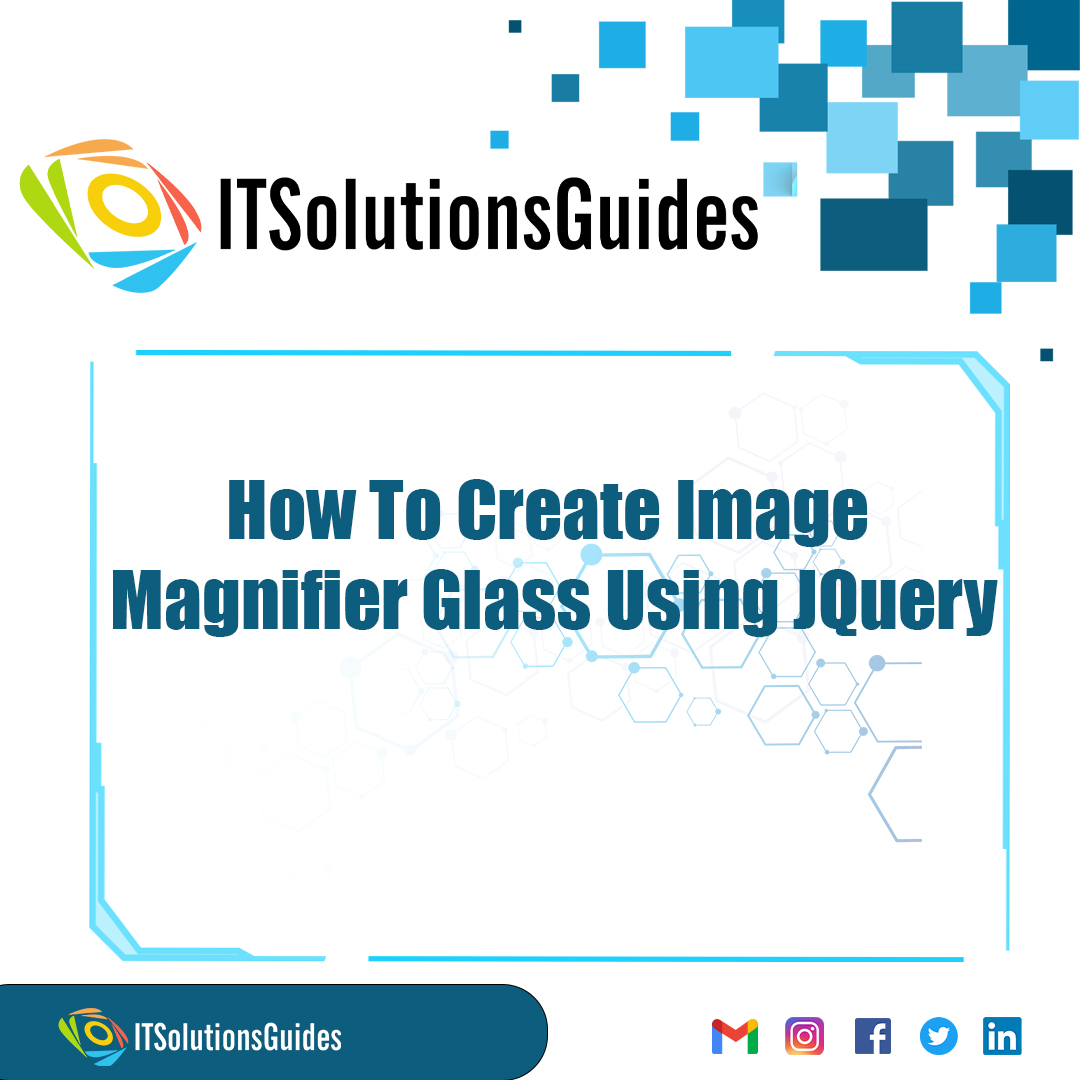
Hi Developers,
Let Learn How To Create Image Magnifier Glass Using JQuery . It is mainly used in Ecommerce sites to view the product in a close range which offers the users a better viewing experience of the product and also the better understanding of the product . The amount of the zoom produced by the magnifier is determined by the width and height of the image to avoid the breaking of the images. If we set default amount of zoom some images will break due to the zoom effect. To avoid this zoom percentage was determined by the width and height so lets start to learn How To Create Image Magnifier Glass Using JQuery.
Lets see how its done
<!DOCTYPE html>
<html>
<head>
<meta name="viewport" content="width=device-width, initial-scale=1.0">
<style>
* {box-sizing: border-box;}
.img-magnifier-container {
position:relative;
}
.img-magnifier-glass {
position: absolute;
border: 3px solid #000;
border-radius: 50%;
cursor: none;
/*Set the size of the magnifier glass:*/
width: 100px;
height: 100px;
}
</style>
<script>
function magnify(imgID, zoom) {
var img, glass, w, h, bw;
img = document.getElementById(imgID);
/*create magnifier glass:*/
glass = document.createElement("DIV");
glass.setAttribute("class", "img-magnifier-glass");
/*insert magnifier glass:*/
img.parentElement.insertBefore(glass, img);
/*set background properties for the magnifier glass:*/
glass.style.backgroundImage = "url('" + img.src + "')";
glass.style.backgroundRepeat = "no-repeat";
glass.style.backgroundSize = (img.width * zoom) + "px " + (img.height * zoom) + "px";
bw = 3;
w = glass.offsetWidth / 2;
h = glass.offsetHeight / 2;
/*execute a function when someone moves the magnifier glass over the image:*/
glass.addEventListener("mousemove", moveMagnifier);
img.addEventListener("mousemove", moveMagnifier);
/*and also for touch screens:*/
glass.addEventListener("touchmove", moveMagnifier);
img.addEventListener("touchmove", moveMagnifier);
function moveMagnifier(e) {
var pos, x, y;
/*prevent any other actions that may occur when moving over the image*/
e.preventDefault();
/*get the cursor's x and y positions:*/
pos = getCursorPos(e);
x = pos.x;
y = pos.y;
/*prevent the magnifier glass from being positioned outside the image:*/
if (x > img.width - (w / zoom)) {x = img.width - (w / zoom);}
if (x < w / zoom) {x = w / zoom;}
if (y > img.height - (h / zoom)) {y = img.height - (h / zoom);}
if (y < h / zoom) {y = h / zoom;}
/*set the position of the magnifier glass:*/
glass.style.left = (x - w) + "px";
glass.style.top = (y - h) + "px";
/*display what the magnifier glass "sees":*/
glass.style.backgroundPosition = "-" + ((x * zoom) - w + bw) + "px -" + ((y * zoom) - h + bw) + "px";
}
function getCursorPos(e) {
var a, x = 0, y = 0;
e = e || window.event;
/*get the x and y positions of the image:*/
a = img.getBoundingClientRect();
/*calculate the cursor's x and y coordinates, relative to the image:*/
x = e.pageX - a.left;
y = e.pageY - a.top;
/*consider any page scrolling:*/
x = x - window.pageXOffset;
y = y - window.pageYOffset;
return {x : x, y : y};
}
}
</script>
</head>
<body>
<h1>Image Magnifier Glass</h1>
<p>Mouse over the image:</p>
<div class="img-magnifier-container">
<img id="myimage" src="https://images.unsplash.com/photo-1690642716617-5fae66a8753b?ixlib=rb-4.0.3&ixid=M3wxMjA3fDB8MHx0b3BpYy1mZWVkfDI4fGJvOGpRS1RhRTBZfHxlbnwwfHx8fHw%3D&auto=format&fit=crop&w=400&q=60" width="600" height="600">
</div>
<p>Feel free to change the strength of the magnifier glass when initiating the magnify function.</p>
<script>
/* Initiate Magnify Function
with the id of the image, and the strength of the magnifier glass:*/
magnify("myimage", 3);
</script>
</body>
</html>We hope it helps everyone. Thanks for supporting ITSolutionsGuides and keep supporting us also follow us in social media platforms.
Be the first to know about releases and tutorial news and solutions.
We care about your data in our privacy policy.

ITSolutionsGuides was started mainly to provide good and quality web solutions for all the developers. We provide tutorials to support all the developers and also we try to provide solutions to the errors we face while coding.
Copyright © 2023 - 2024 All rights reserved | ITSolutionsGuides