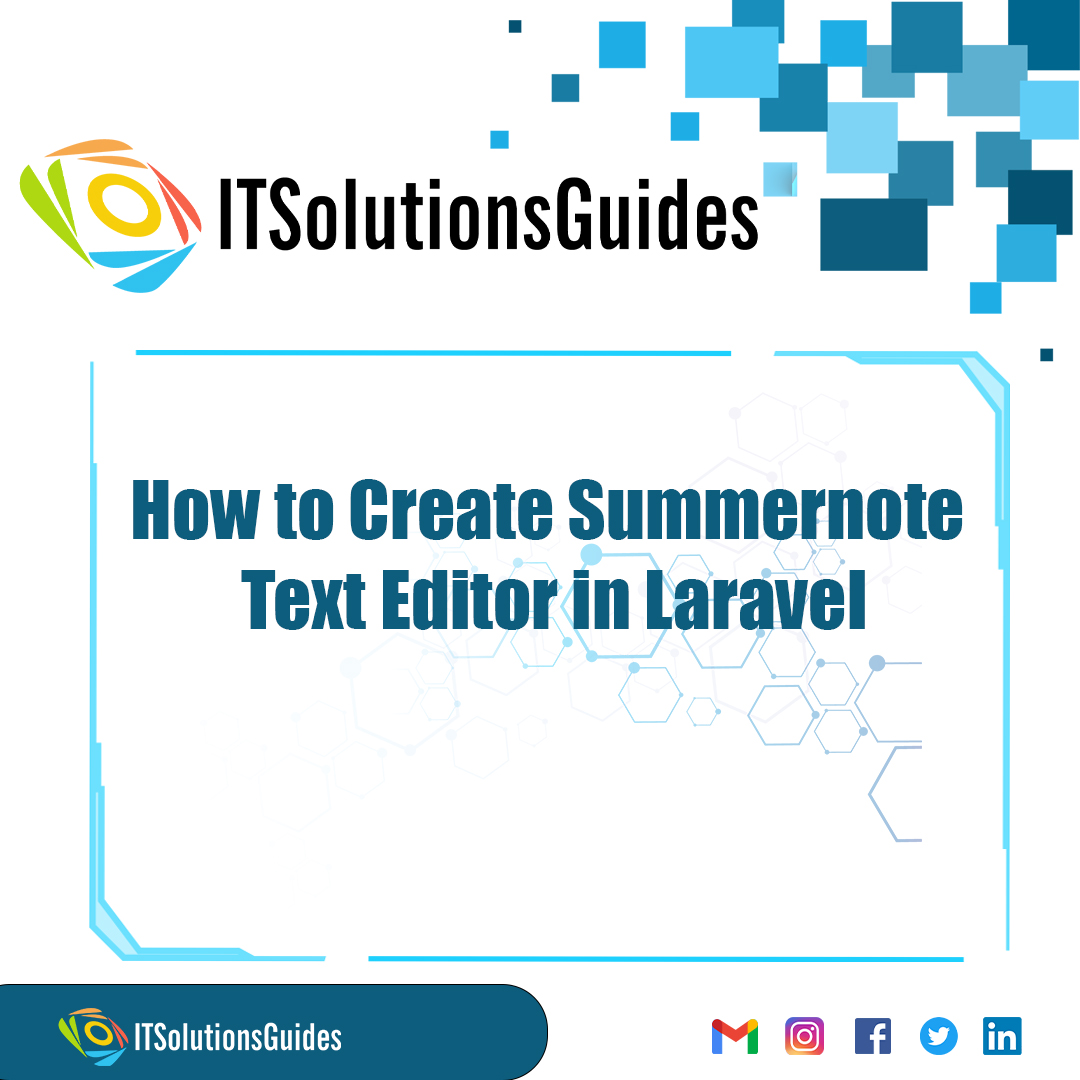
Welcome To ITSolutionsGuides,
Lets see How to Create Summernote Text Editor in Laravel using it solutions guides. Summernote editor allows users to create paragraph content with varoius styling options. It is can be used when the user want to create a post in a website developed in the laravel. Using summernote editor in the laravel application will be more efficient and time saving and also elevates the user experience higher more. Since Summernote WYSIWYG editor is widely use text editor lets see How to Create Summernote Text Editor in Laravel with it solutions guides.
Discover the steps to integrate Summernote, a versatile text editor, into your Laravel project. Learn how to set up the editor seamlessly and enhance your content creation experience in Laravel applications using it solutions guides
To create the summmernote editor in the laravel application we need to add the summernote styles and script required to create the style,
<html>
<head>
<title>How to Create Summernote Text Editor in Laravel</title>
<script src="https://code.jquery.com/jquery-3.5.1.min.js" crossorigin="anonymous"></script>
<script src="https://cdn.jsdelivr.net/npm/popper.js@1.16.0/dist/umd/popper.min.js"></script>
<link rel="stylesheet" href="https://stackpath.bootstrapcdn.com/bootstrap/4.4.1/css/bootstrap.min.css">
<script src="https://stackpath.bootstrapcdn.com/bootstrap/4.4.1/js/bootstrap.min.js"></script>
<link href="https://cdn.jsdelivr.net/npm/summernote@0.8.18/dist/summernote-bs4.min.css" rel="stylesheet">
<script src="https://cdn.jsdelivr.net/npm/summernote@0.8.18/dist/summernote-bs4.min.js"></script>
</head>
<body>
<div class="container">
<div class="row">
<div class="col-md-8 offset-2 mt-5">
<div class="card">
<div class="card-header bg-info">
<h6 class="text-white">How to Create Summernote Text Editor in Laravel</h6>
</div>
<div class="card-body">
<form method="post" action="" enctype="multipart/form-data">
@csrf
<div class="form-group">
<label>Name</label>
<input type="text" name="name" class="form-control"/>
</div>
<div class="form-group">
<label><strong>Description :</strong></label>
<textarea class="summernote" name="description"></textarea>
</div>
<div class="form-group text-center">
<button type="submit" class="btn btn-success btn-sm">Save</button>
</div>
</form>
</div>
</div>
</div>
</div>
</div>
<script type="text/javascript">
$(document).ready(function() {
$('.summernote').summernote();
});
</script>
</body>
</html>We hope it helps everyone. Thanks for supporting ITSolutionsGuides and keep supporting us also follow us in social media platforms.
Be the first to know about releases and tutorial news and solutions.
We care about your data in our privacy policy.

ITSolutionsGuides was started mainly to provide good and quality web solutions for all the developers. We provide tutorials to support all the developers and also we try to provide solutions to the errors we face while coding.
Copyright © 2023 - 2024 All rights reserved | ITSolutionsGuides