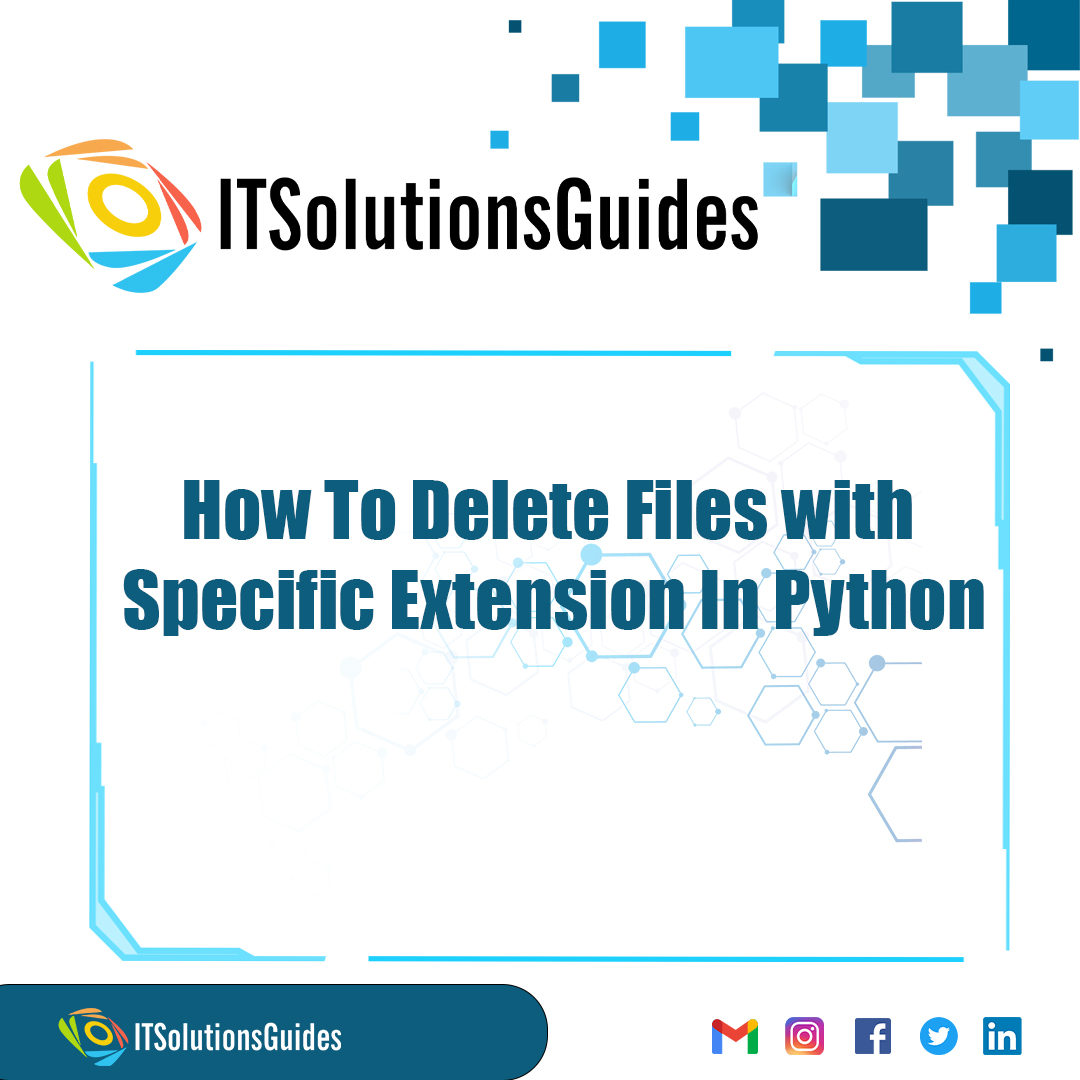
Welcome To ITSolutionsGuides,
Lets see How To Delete Files with Specific Extension In Python using it solutions guides tutorial. Discover efficient file management in Python with IT Solutions Guides. Learn how to delete files with specific extensions using Python effortlessly. Our step-by-step guide empowers you to remove files based on your criteria, whether it's deleting all images or files with a specific extension. Simplify your Python file-handling tasks, enhance your coding skills, and keep your projects organized. Explore the comprehensive IT Solutions Guide to master Python's file deletion capabilities and optimize your development workflow.
Learn Python file handling: delete files of a specific extension. Use os and glob modules for efficient code. Master file deletion in Python effortlessly.
main.py
import os
from os import listdir
folderPath = 'files/';
# Get All List of Files
for fileName in listdir(folderPath):
#Check file extension
if fileName.endswith('.png'):
# Remove File
os.remove(folderPath + fileName)
print("All .png files removed successfully")We hope it helps everyone. Thanks for supporting ITSolutionsGuides and keep supporting us also follow us in social media platforms.
Be the first to know about releases and tutorial news and solutions.
We care about your data in our privacy policy.

ITSolutionsGuides was started mainly to provide good and quality web solutions for all the developers. We provide tutorials to support all the developers and also we try to provide solutions to the errors we face while coding.
Copyright © 2023 - 2024 All rights reserved | ITSolutionsGuides