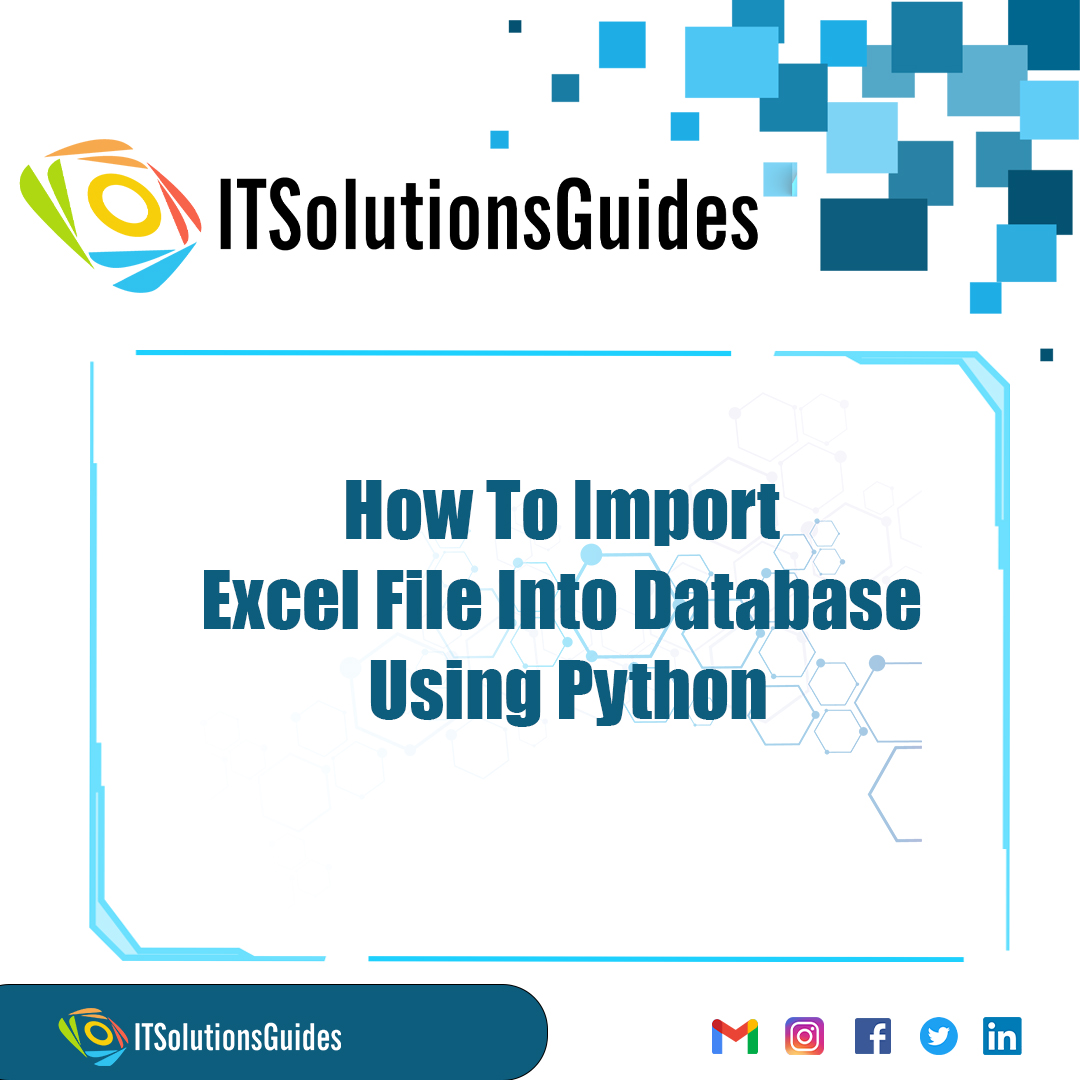
Hi Developers ,
Prerequisite:
xlrd: xlrd is a library for reading data and formatting information from Excel files.
PyMySQL: pyMySQL is a python library for connecting to a MySQL database server from Python.
we will install PyMySQL using the following command.
pip install PyMySQLwe will install xlrd library using the following command.
pip install xlrdwe will create a python script to import excel file data into the database using python.
import xlrd
import MySQLdb
# Open the workbook and define the worksheet
book = xlrd.open_workbook("myfile.xls")
sheet = book.sheet_by_name()
# Establish a MySQL connection
database = MySQLdb.connect (host="localhost", user = "root", passwd = "root", db = "mysql")
# Get the cursor, which is used to traverse the database, line by line
cursor = database.cursor()
# Create Table
product_details_table = ("CREATE TABLE IF NOT EXISTS product_details(id int,product_id varchar(255) NOT NULL,product_name text,product_price varchar(255),product_rating BLOB,product_star_rating float,product_url LONGTEXT, PRIMARY KEY (product_id))")
# Execute create table query
cursor.execute(product_details_table)
# Create the INSERT INTO SQL query
query = "INSERT INTO product_details (product_id,product_name,product_price,product_rating,product_star_rating,product_url) VALUES (%s,%s,%s,%s,%s,%s)"
# Create a For loop to iterate through each row in the XLS file
for r in range(1,sheet.nrows):
product_id = sheet.cell(r,0).value
product_name = sheet.cell(r,1).value
product_price = sheet.cell(r,2).value
product_rating = sheet.cell(r,3).value
product_star_rating = sheet.cell(r,4).value
product_url = sheet.cell(r,5).value
# Assign values from each row
values = (product_id,product_name,product_price,product_rating,product_star_rating,product_url)
# Execute sql Query
cursor.execute(query, values)
# Close the cursor
cursor.close()
# Commit the transaction
database.commit()
# Close the database connection
database.close()
# Print results
print ""
print "Done!"We hope it helps everyone. Thanks for supporting ITSolutionsGuides and keep supporting us also follow us in social media platforms.
Be the first to know about releases and tutorial news and solutions.
We care about your data in our privacy policy.

ITSolutionsGuides was started mainly to provide good and quality web solutions for all the developers. We provide tutorials to support all the developers and also we try to provide solutions to the errors we face while coding.
Copyright © 2023 - 2024 All rights reserved | ITSolutionsGuides