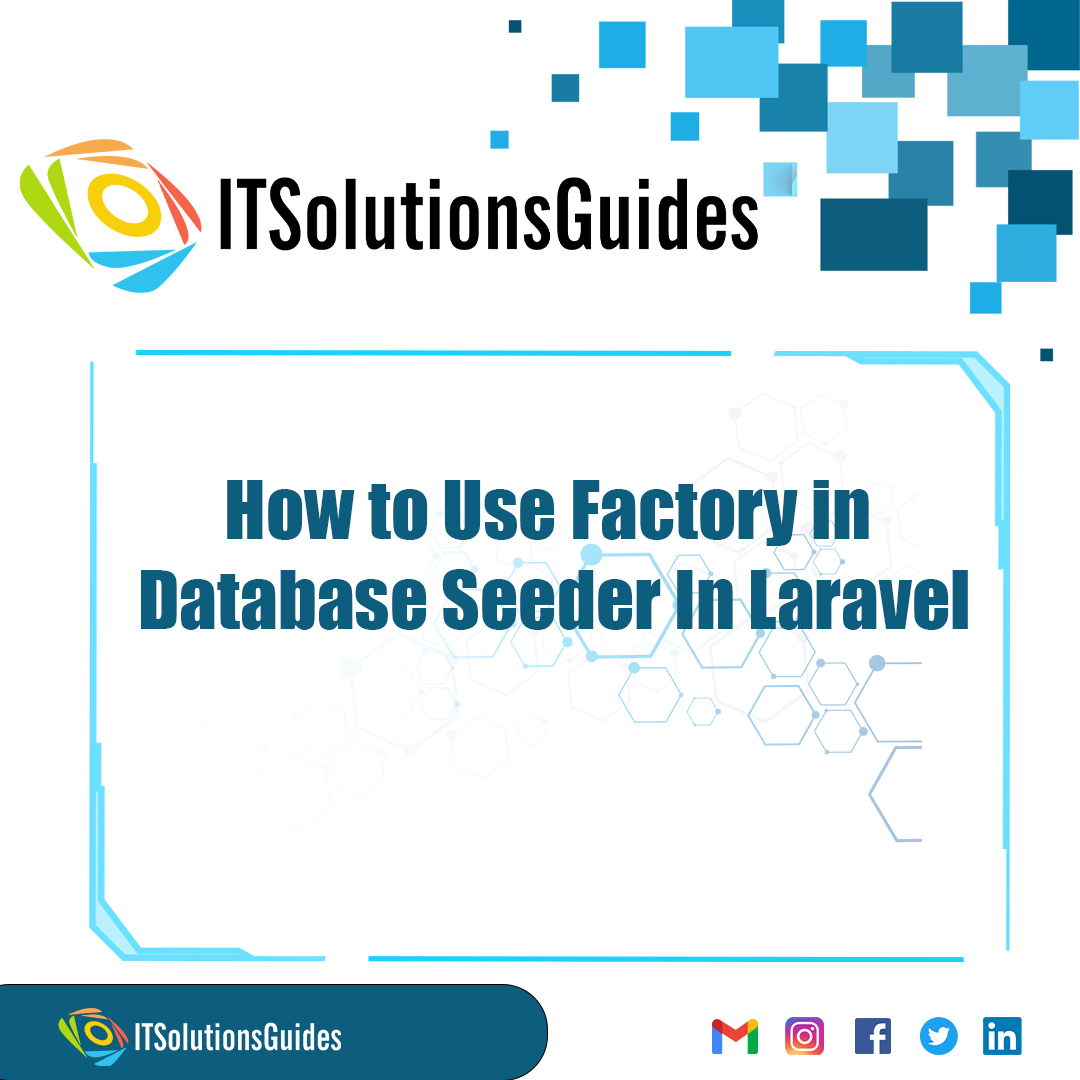
Hi Developers,
Lets see How to Use Factory in Database Seeder In Laravel.Both the Seeder and the Factory are both are used to generate the dummy records. But the seeders are prefered while creating the login infromations or a single table records . Factory class can generate more records at any time depends on the amount of the required data. Since the factory faker() gives more realistic data Factory are prefored over Seeders. In this method we decalring the factory class and then we are declaring the factory in the seeder and by running the seeder we will call the factory class command and then this will generate the dummy users Since we have used the Item::factory()->count(5)->create(); factory command inside the seeder class . Once when the seeder class gets executed the facrtory class will also gets executed. So lets work How to Use Factory in Database Seeder In Laravel
Learn Laravel's Database Seeder! Use factories to seed your database with realistic data. Improve efficiency and streamline development effortlessly.
Lets create the modal using the following artisan command,
php artisan make:model Item
app/Models/Item.php
<?php
namespace App\Models;
use Illuminate\Database\Eloquent\Factories\HasFactory;
use Illuminate\Database\Eloquent\Model;
class Item extends Model
{
use HasFactory;
protected $fillable = [
'title', 'body'
];
}Lets create the seeder using the following artisan command ,
php artisan make:seeder ItemSeeder and in the seeder file we should call the factory() to run the factory to create the dummy records.
Create Seeder In Laravel
database/seeders/ItemSeeder.php
<?php
namespace Database\Seeders;
use Illuminate\Database\Seeder;
use App\Models\Item;
class ItemSeeder extends Seeder
{
/**
* Run the database seeds.
*
* @return void
*/
public function run()
{
Item::factory()->count(5)->create();
}
}Lets create the factory by using the following artisan command,
php artisan make:factory ItemFactory in the factory file we should declare the type of data should be added in each of the column using the $this->faker by default faker gives more properties like name,address,text,randomDigit,word,phoneNumber,email etc.
database/factories/ItemSeeder.php
<?php
namespace Database\Factories;
use App\Models\Item;
use Illuminate\Database\Eloquent\Factories\Factory;
class ItemFactory extends Factory
{
/**
* The name of the factory's corresponding model.
*
* @var string
*/
protected $model = Item::class;
/**
* Define the model's default state.
*
* @return array
*/
public function definition()
{
return [
'title' => $this->faker->title,
'body' => $this->faker->text,
];
}
}Lets Run the Seeder using the Artisan command
Create Seeder In Laravel
php artisan db:seed --class=ItemSeederWe hope it helps everyone. Thanks for supporting ITSolutionsGuides and keep supporting us also follow us in social media platforms.
Be the first to know about releases and tutorial news and solutions.
We care about your data in our privacy policy.

ITSolutionsGuides was started mainly to provide good and quality web solutions for all the developers. We provide tutorials to support all the developers and also we try to provide solutions to the errors we face while coding.
Copyright © 2023 - 2024 All rights reserved | ITSolutionsGuides