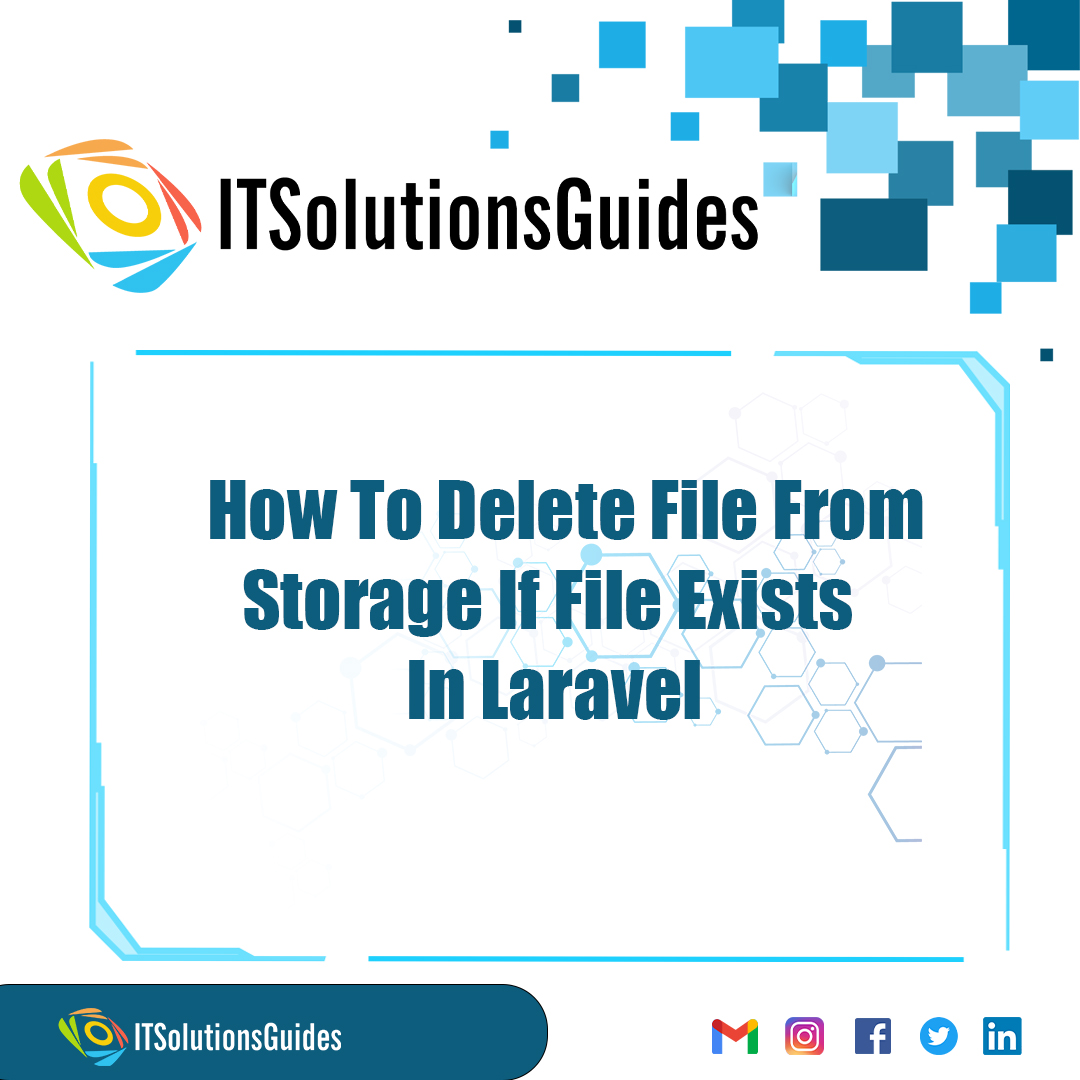
Welcome To ITSolutionsGuides,
In this we will study how to delete the file from the storage folder and also check wheather the file is exist or available or not . It is mainly used when we update some data during updating the data if the previous file available we need to delete the already existed file . If we failed to remove the already existed file it will occupay more storage , So therefore we need to delete the already present data. To check the present data exist() method is used and also to delete the data delete() form the Storage class is used. Lets see How To Delete File From Storage If File Exists In Laravel.
To delete a file from Laravel's storage, first, check if it exists using storage methods. Then, utilize Laravel's File facade to delete it if found. If we execute the delete command without checking if the file was missing then it will throw an error therefore to ensures efficient file management within Laravel's storage, maintaining clean and organized directories uisng it solutions guides tutorial.
Creating a controller using the artisan command, In this example we will check wheather the file is exist or not not if the file exist then we will delete the file.
app/Http/Controllers/FileController.php
<?php
namespace App\Http\Controllers;
use Illuminate\Http\Request;
use Illuminate\Support\Facades\Storage;
class FileController extends Controller
{
/**
* Display a listing of the resource.
*
* @return \Illuminate\Http\Response
*/
public function index()
{
if(Storage::exists('upload/a.jpg')){
Storage::delete('upload/a.jpg');
dd('File deleted successfully.');
}else{
dd('File does not exist.');
}
}
}Creating a controller using the artisan command, To delete multiple file we will pass the array list of the files that should be deleted and the passing the array to Storage::delete()
app/Http/Controllers/FileController.php
<?php
namespace App\Http\Controllers;
use Illuminate\Http\Request;
use Illuminate\Support\Facades\Storage;
class FileController extends Controller
{
/**
* Display a listing of the resource.
*
* @return \Illuminate\Http\Response
*/
public function index()
{
Storage::delete(['upload/a.jpg', 'upload/b.jpg', 'upload/c.jpg']);
dd('Files deleted successfully.');
}
}We hope it helps everyone. Thanks for supporting ITSolutionsGuides and keep supporting us also follow us in social media platforms.
Be the first to know about releases and tutorial news and solutions.
We care about your data in our privacy policy.

ITSolutionsGuides was started mainly to provide good and quality web solutions for all the developers. We provide tutorials to support all the developers and also we try to provide solutions to the errors we face while coding.
Copyright © 2023 - 2024 All rights reserved | ITSolutionsGuides