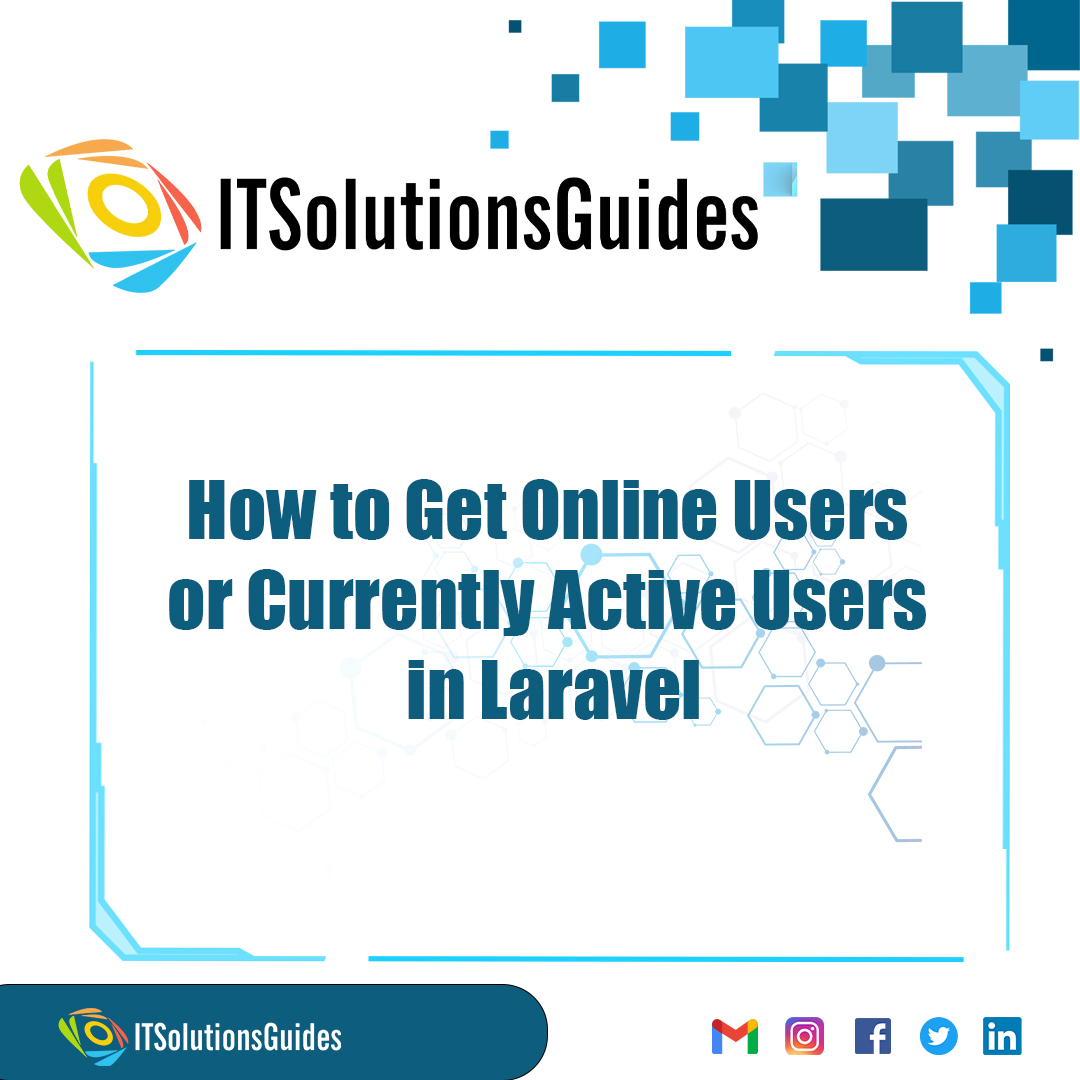
Welcome To ITSolutionsGuides,
In this tutorial lets see how to Get Online Users or Currently Active Users in Laravel. While using admin panel with multiple users we need to see the users. To achieve this we will add new column last_seen to the users table. While the user gets logged in we will update the last seen in the users table.
Laravel, the renowned PHP framework, to seamlessly track and manage online or active users on your website. Our it solutions guide provides step-by-step instructions, insightful tips, and practical examples to help you harness the full potential of Laravel's. In this tutorial we will add new column last_seen to the users table and then we will create a middleware and when ech request passes the middleware the last_seen will be updated automatically.
php artisan make:migration add_new_column_last_seen
Migration
database/migrations/2021_07_12_032305_add_new_column_last_seen.php
<?php
use Illuminate\Database\Migrations\Migration;
use Illuminate\Database\Schema\Blueprint;
use Illuminate\Support\Facades\Schema;
class AddNewColumnLastSeen extends Migration
{
/**
* Run the migrations.
*
* @return void
*/
public function up()
{
Schema::table('users', function(Blueprint $table){
$table->timestamp('last_seen')->nullable();
});
}
/**
* Reverse the migrations.
*
* @return void
*/
public function down()
{
}
}Lets create the migraion using the following artisan command,
php artisan migrate
Lets create the Model,
app/Models/User.php
<?php
namespace App\Models;
use Illuminate\Contracts\Auth\MustVerifyEmail;
use Illuminate\Database\Eloquent\Factories\HasFactory;
use Illuminate\Foundation\Auth\User as Authenticatable;
use Illuminate\Notifications\Notifiable;
class User extends Authenticatable
{
use HasFactory, Notifiable;
/**
* The attributes that are mass assignable.
*
* @var array
*/
protected $fillable = [
'name', 'email', 'password', 'last_seen'
];
/**
* The attributes that should be hidden for arrays.
*
* @var array
*/
protected $hidden = [
'password', 'remember_token',
];
/**
* The attributes that should be cast to native types.
*
* @var array
*/
protected $casts = [
'email_verified_at' => 'datetime',
];
}Lets create the middleware by using the artisan command,
php artisan make:middleware UserActivity
For detailed explanation Creating Middleware
app/Http/Middleware/UserActivity.php
<?php
namespace App\Http\Middleware;
use Closure;
use Illuminate\Http\Request;
use Auth;
use Cache;
use App\Models\User;
class UserActivity
{
/**
* Handle an incoming request.
*
* @param \Illuminate\Http\Request $request
* @param \Closure $next
* @return mixed
*/
public function handle(Request $request, Closure $next)
{
if (Auth::check()) {
$expiresAt = now()->addMinutes(2); /* keep online for 2 min */
Cache::put('user-is-online-' . Auth::user()->id, true, $expiresAt);
/* last seen */
User::where('id', Auth::user()->id)->update(['last_seen' => now()]);
}
return $next($request);
}
}app/Http/Kernel.php
<?php
namespace App\Http;
use Illuminate\Foundation\Http\Kernel as HttpKernel;
class Kernel extends HttpKernel
{
...........
protected $middlewareGroups = [
'web' => [
\App\Http\Middleware\EncryptCookies::class,
\Illuminate\Cookie\Middleware\AddQueuedCookiesToResponse::class,
\Illuminate\Session\Middleware\StartSession::class,
\Illuminate\View\Middleware\ShareErrorsFromSession::class,
\App\Http\Middleware\VerifyCsrfToken::class,
\Illuminate\Routing\Middleware\SubstituteBindings::class,
\App\Http\Middleware\RestrictIpAddressMiddleware::class,
\App\Http\Middleware\UserActivity::class,
],
'api' => [
'throttle:api',
\Illuminate\Routing\Middleware\SubstituteBindings::class,
],
];
...........
}routes/web.php
<?php
use Illuminate\Support\Facades\Route;
use App\Http\Controllers\UserController;
/*
|--------------------------------------------------------------------------
| Web Routes
|--------------------------------------------------------------------------
|
| Here is where you can register web routes for your application. These
| routes are loaded by the RouteServiceProvider within a group which
| contains the "web" middleware group. Now create something great!
|
*/
Route::get('/', function () {
return view('welcome');
});
Auth::routes();
Route::get('/home', [App\Http\Controllers\HomeController::class, 'index'])->name('home');
Route::get('online-user', [UserController::class, 'index']);Lets create the controller file. Create Controller
app/Http/Controllers/UserController.php
<?php
namespace App\Http\Controllers;
use Illuminate\Http\Request;
use App\Models\User;
class UserController extends Controller
{
/**
* Display a listing of the resource.
*
* @return \Illuminate\Http\Response
*/
public function index(Request $request)
{
$users = User::select("*")
->whereNotNull('last_seen')
->orderBy('last_seen', 'DESC')
->paginate(10);
return view('users', compact('users'));
}
}Lets create the blade files to display the data . To create the blade files using the artisan command Creating Blade Files
resources/views/users.blade.php
@extends('layouts.app')
@section('content')
<div class="container">
<h1>Laravel Display Online Users - ItSolutionStuff.com</h1>
<table class="table table-bordered data-table">
<thead>
<tr>
<th>No</th>
<th>Name</th>
<th>Email</th>
<th>Last Seen</th>
<th>Status</th>
</tr>
</thead>
<tbody>
@foreach($users as $user)
<tr>
<td>{{ $user->id }}</td>
<td>{{ $user->name }}</td>
<td>{{ $user->email }}</td>
<td>
{{ Carbon\Carbon::parse($user->last_seen)->diffForHumans() }}
</td>
<td>
@if(Cache::has('user-is-online-' . $user->id))
<span class="text-success">Online</span>
@else
<span class="text-secondary">Offline</span>
@endif
</td>
</tr>
@endforeach
</tbody>
</table>
</div>
@endsectionLets run the laravel application using the following artisan command,
php artisan serve
Open bellow URL on your browser
localhost:8000/online-userWe hope it helps everyone. Thanks for supporting ITSolutionsGuides and keep supporting us also follow us in social media platforms.
Be the first to know about releases and tutorial news and solutions.
We care about your data in our privacy policy.

ITSolutionsGuides was started mainly to provide good and quality web solutions for all the developers. We provide tutorials to support all the developers and also we try to provide solutions to the errors we face while coding.
Copyright © 2023 - 2024 All rights reserved | ITSolutionsGuides