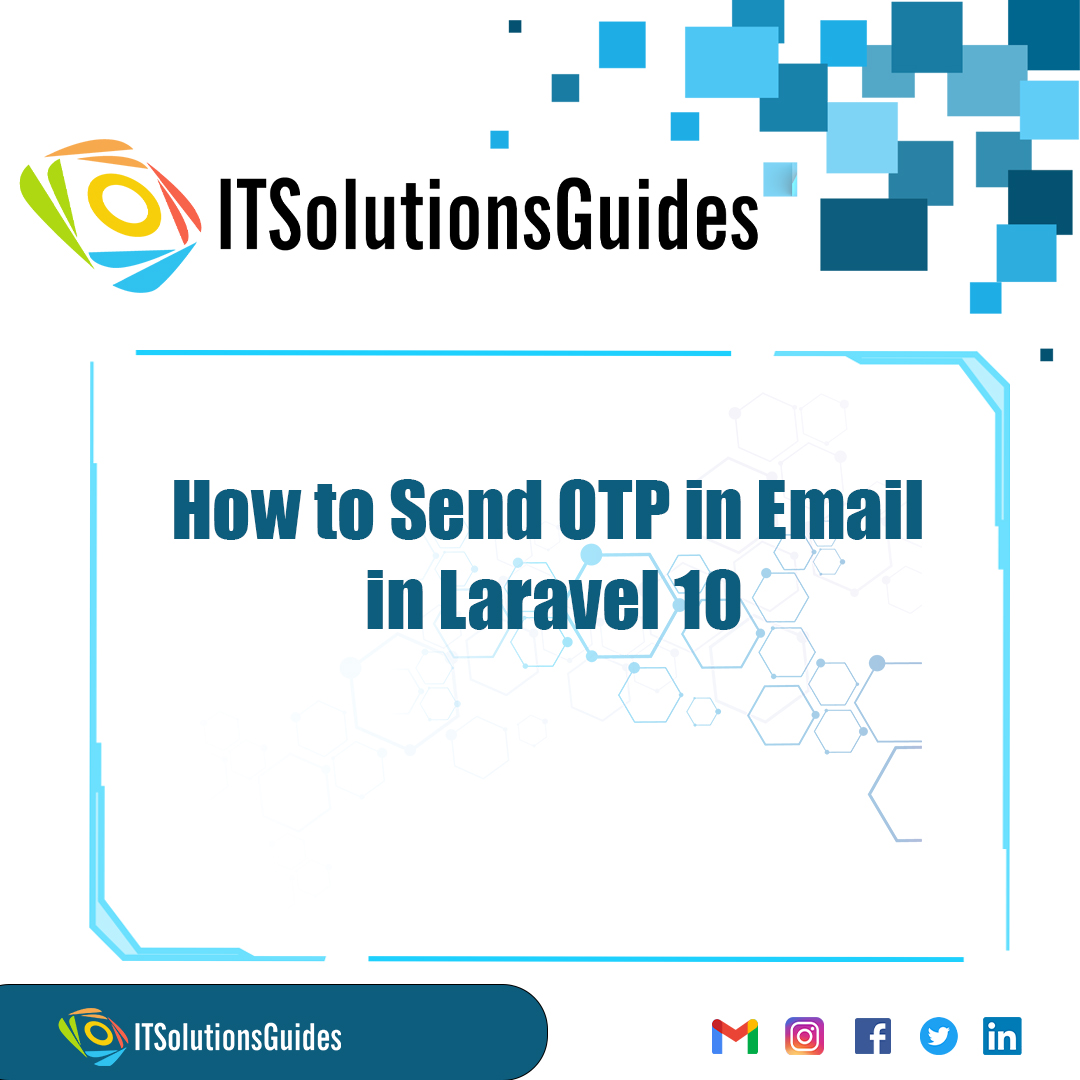
Welcome To ITSolutionsGuides,
Sending OTP in mail is widely used technique for reseting any passwords since sending SMS are all paid service mail was widely used , So its necessary to know how to send a OTP mail in laravel. Sending OTP via email in Laravel 10 is crucial for user authentication and security. To implement this, generate a random OTP using Laravel's rand function , create a blade template for the email containing the OTP, and use Laravel's Mail class to send the email to the user's address after configuring email settings. Generate a mailable class to customize the email content and facilitate passing the OTP. Upon receiving the OTP, implement the verification process by comparing it with the stored OTP. Thoroughly test the functionality in different scenarios to ensure its effectiveness.
To send OTP in email in Laravel 10, utilize Laravel's built-in Mail functionality. Generate a unique OTP, then craft an email template with the OTP included. Use Laravel's Mail facade to send the email with the OTP securely to the user's email address.
For sending the mail we need to add the mail configuration details like driver, host, port, username, password, encryption in the .env file.
.env
MAIL_DRIVER=smtp
MAIL_HOST=your-smtp-host
MAIL_PORT=your-smtp-port
MAIL_USERNAME=your-smtp-username
MAIL_PASSWORD=your-smtp-password
MAIL_ENCRYPTION=tlsLets create the controller using the following artisan command,
php artisan make:controller OtpController
For detailed explanation about creating the controller Creating Controller . In the controller we will create the random 4 digits number using the rand() function in php and then send the generated random 4 digits in the users mail ID.
app/Http/Controllers/OtpController.php
<?php
namespace App\Http\Controllers;
use Illuminate\Http\Request;
use Illuminate\Support\Facades\Mail;
class OtpController extends Controller
{
public function sendOtp(Request $request)
{
$otp = rand(1000, 9999);
Mail::send('emails.otp', ['otp' => $otp], function ($message) use ($request) {
$message->to($request->input('email'))->subject('Your OTP');
});
return response()->json(['message' => 'OTP sent successfully']);
}
}Lets create the layout of the mail in which the OTP will be sent. Creating blade files using artisan command
resources/views/emails /otp.blade.php
<!DOCTYPE html>
<html lang="en">
<head>
<meta charset="UTF-8">
<meta name="viewport" content="width=device-width, initial-scale=1.0">
<title>Sending OTP in Email Using Laravel 10 - Techsolutionstuff</title>
</head>
<body>
<p>Dear User,</p>
<p>Your One-Time Password (OTP) is: <strong>{{ $otp }}</strong></p>
<p>Please use this OTP to complete your authentication process.</p>
<p>Thank you,</p>
<p>Your Application Team</p>
</body>
</html>routes/web.php
use App\Http\Controllers\OtpController;
Route::post('/send-otp', [OtpController::class, 'sendOtp']);Lets run the project using the following artisan command below , and then click the url in the browser
http://127.0.0.1:8000/send-otp
php artisan serveWe hope it helps everyone. Thanks for supporting ITSolutionsGuides and keep supporting us also follow us in social media platforms.
Be the first to know about releases and tutorial news and solutions.
We care about your data in our privacy policy.

ITSolutionsGuides was started mainly to provide good and quality web solutions for all the developers. We provide tutorials to support all the developers and also we try to provide solutions to the errors we face while coding.
Copyright © 2023 - 2024 All rights reserved | ITSolutionsGuides